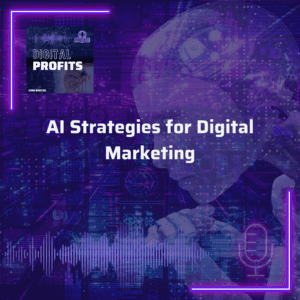Digital Profits Podcast
Grow your business with actionable strategies for paid traffic & SEO
Recent Episodes
Digital Profits is a podcast dedicated to helping business owners, growth managers, and savvy marketers cut through the noise. Browse recent episodes below to hear what we're all about!
All Episodes
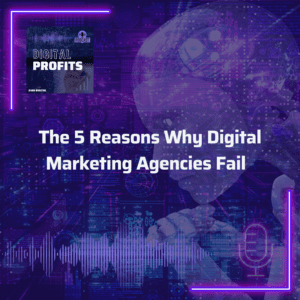
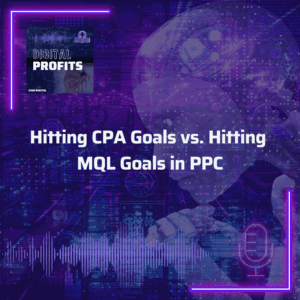






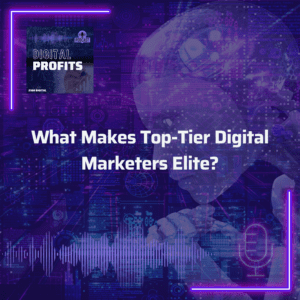
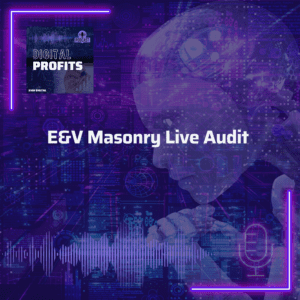










Meet The Hosts

Ben Page
Since 2011, I've been driven to understand the first principles of digital marketing, user behavior, team performance, and personal & business growth. I've distilled what I've learned into principles that apply across platforms that can benefit most any advertiser!

Ray Sawvell
In addition to his successful YouTube channel, Ray has managed PPC Accounts of all kinds since 2011. He enjoys spending time with his family, going to Costco, and discovering the latest keyword shortcuts.

Blake John
With a passion for developing strategic SEO campaigns, Blake has helped business owners of various verticals grow their digital presence since 2016. When he's away from the keyboard, he enjoys spending time with his son and playing disc golf with friends.